QR Code
QR Code App
This project began as an idea to create a QR Code app, initially
aimed at providing a simple tool for generating and scanning QR codes. I envisioned it as a
small, straightforward mobile app that would let users generate QR codes for text and URLs,
and scan them with ease. My first goal was to create something basic, using standard Flutter
libraries to achieve the desired functionality.
But as I delved deeper into the development, I realized I could add more features that would
enhance the user experience. Why stop at just generating QR codes? I decided to include QR
code scanning as well, and explored integrating real-time scanning with the mobile_scanner
package. Not only could users generate QR codes, but now they could easily scan and interact
with the codes they encountered.
The project quickly grew from a simple concept to a more feature-rich app. I expanded the
app to allow users to share and save QR codes, making it even more versatile. I also added
some modern UI elements, using custom fonts and ensuring cross-platform support for both
Android and iOS.
What started as a simple idea for a QR Code app evolved into a full-fledged mobile tool, one
that I could see being used in both personal and professional settings. It became a great
way for me to explore Flutter and push my development skills further, creating an app that
I’m genuinely proud of.
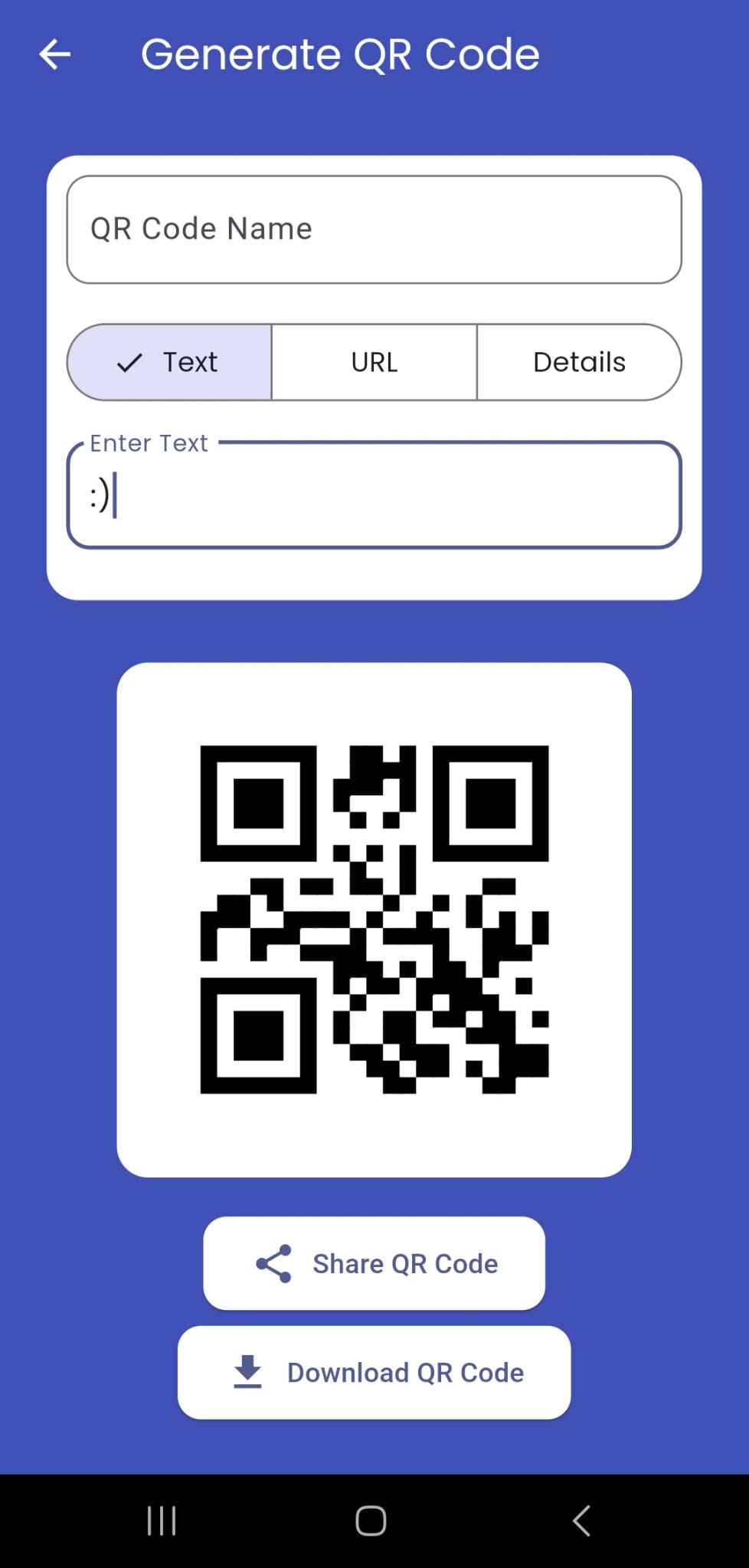
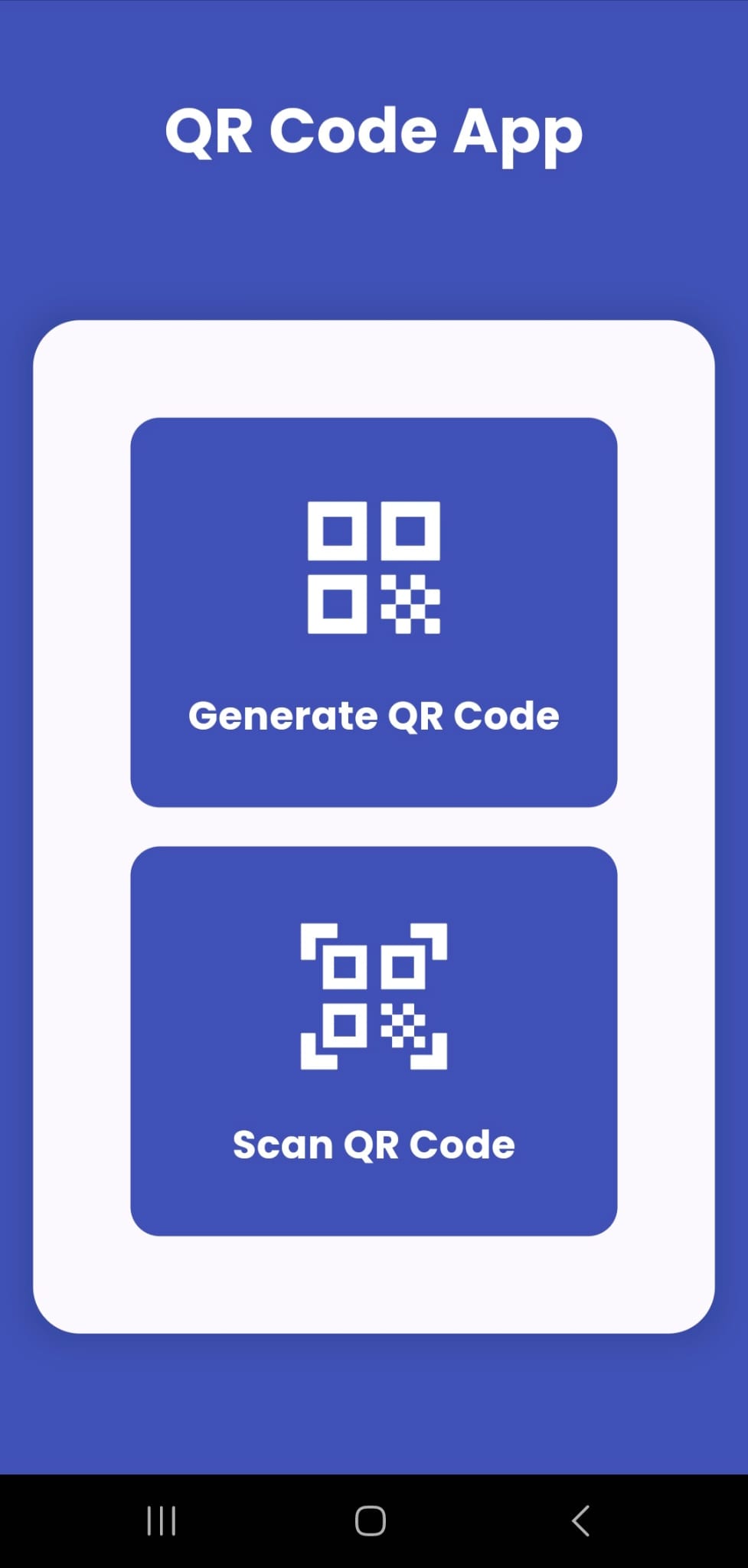
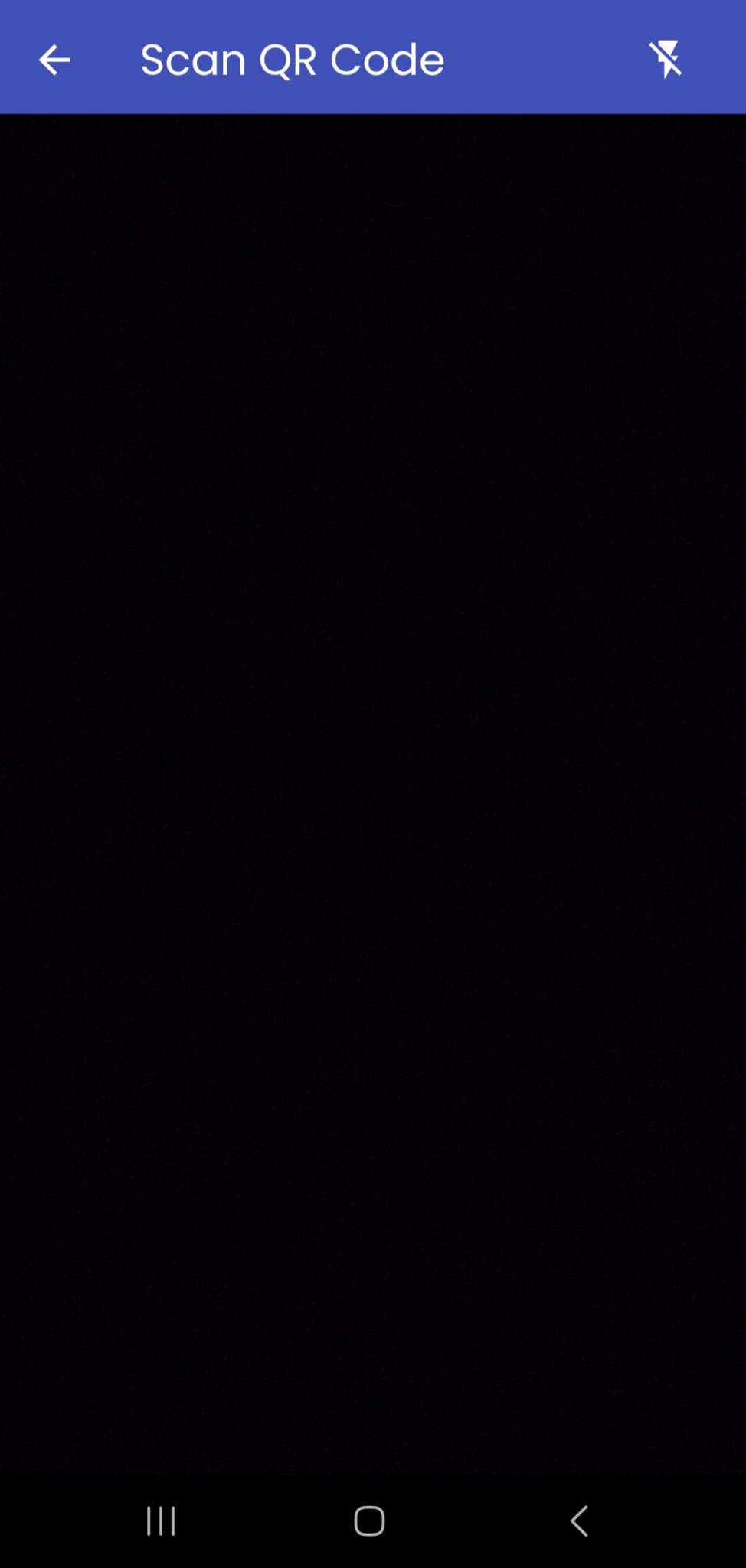
QR Code Generation:
- Create QR Codes: Users can easily input text, URLs, or other data to generate high-quality QR codes with just a few taps.
- Instant Preview: The generated QR code appears instantly on the screen, ready to be shared or saved.
QR Code Scanning:
- Real-Time Scanning: Users can scan QR codes on the go using the device’s camera, instantly displaying the scanned data.
- Quick Actions: Once a code is scanned, users can open URLs, copy the data, or rescan another code, all in a user-friendly interface.
Permission Handling:
- Seamless Camera Access: The app ensures smooth camera functionality by managing permissions, ensuring the app works flawlessly across devices.
Sharing and Saving QR Codes:
- Share QR Codes: Share generated QR codes instantly via various platforms like email, social media, or messaging apps.
- Save as Image: Save the QR code as an image to the device, ensuring it can be easily accessed or reused later.
Technologies Used:
- qr_flutter: A package for generating high-quality QR codes from text, URLs, and other data types.
- mobile_scanner: A package for real-time QR code scanning using the device’s camera, providing quick and accurate results.
- share_plus: Allows users to share generated QR codes via messaging apps, email, and social media.
- screenshot: Captures and saves QR codes as images on the device for future use.
- permission_handler: Manages camera permissions, ensuring smooth QR code scanning functionality.
- google_fonts: Integrates modern fonts like Poppins for a visually appealing and contemporary UI.
- path_provider: Locates storage paths on the device, enabling saving of QR code images.

GitHub Repository